1. By logging into your ADSL modem, it will be able to tell you the IP address of anything that is plugged into your network
2. By running a network IP scanner on your computer. We use the Angry IP scanner which you can download from http://www.angryip.org/w/Download. Make sure you download the correct version for your operating system, (Windows, Mac OSX or Linux), un-compress it & run it.
a. It will open up a window like the below;
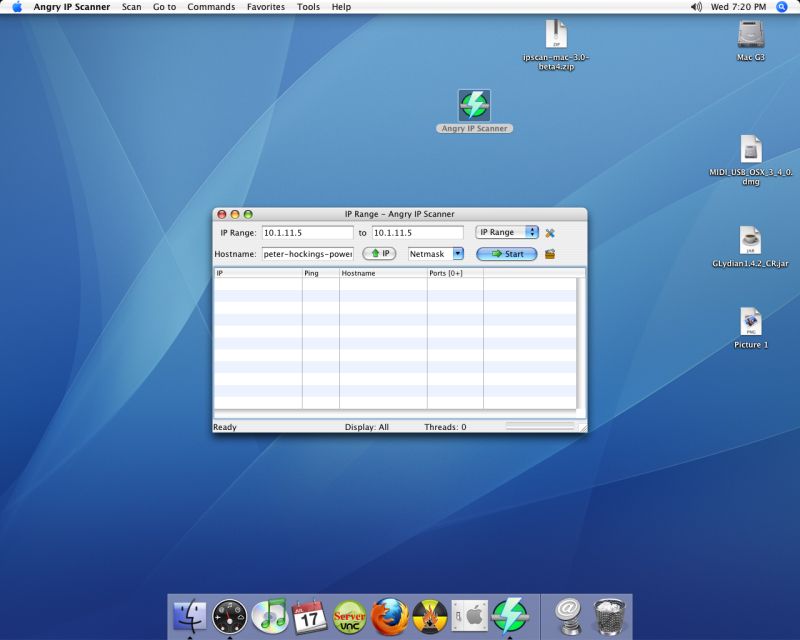
It will automatically detect the IP address of your computer on the network, in this case 10.1.11.5. You'll need to amend the starting & finishing IP addresses. Networks always begin with a .1 & finish on .254, so in this case I changed the starting IP address to 10.1.11.1 & the finishing address to 10.1.11.254. Once you've done that, click on Start.
b. Once it has finished running, (it may take a few minutes, you'll be presented with something like the windows below;

Anything with a blue button next to it is a valid IP address. From the first window that opened when I ran AngryIP scanner, I know my computer is 10.1.11.5, I scrolled down the list & found that there was one more IP address not shown in the above picture, so that left me with 2 possible IP addresses that may belong to my VortexBox. Trying both in my web browser revealed that in this case 10.1.11.1 was the IP address of my VortexBox.
Back to Part 2 of the tutorial
Back to Part 1 of the tutorial